Nobody likes receiving spam emails about irrelevant products or events. We live in an age that is drowning in content that vies for our attention practically every second of every day. And yet online marketers know that sending emails to potential customers, bloggers, and related companies is an effective way to gain traction through building links to your website and improving your company’s visibility. So how do you develop a good email marketing strategy that effectively reaches the people most likely to engage with your website? Read on to learn!
Staying GPDR Compliant
Before you even begin to look for email addresses to add to your mailing list, you need to freshen up on the European Union’s General Data Protection Regulation (GDPR). Enacted in 2016, the law is designed to improve the way that companies handle private data, and it affects the way email marketing legally functions.
- Recipients: You need to have specific reasons for contacting a person with your cold email. Those reasons also must be related to the entity’s business activity. In other words, you should only email people who reasonably would be aided by your product or service.
- Origins: You must be able to tell the person you email just how you found their email address. GDPR is about protecting privacy, so you should only obtain email addresses through transparent means.
- Limited Data: Collect only the data you need to market your product or business. For example, you may need the person’s name, phone number, IP address, or similar information to effectively administer your service or deliver your product. Do not over-reach for data you do not need.
- Deletion: Finally, you must delete the email addresses and related data of anyone who asks you do to so. This does not mean simply removing them from your emailing list, but actually deleting their information from your device.
Mailshake has a quick guide on the GDPR and how you can stay completely in-bounds while still marketing effectively.
Finding the Right Email Address
Above, we talked about the specter of spam emails. One way to personalize the cold email approach and improve your marketing results is by selecting the best email addresses for your purposes. In other words, you will have better engagement rates by emailing the right people rather than having your email bounced around and forwarded throughout a targeted company or (worse) sending out a mass email to half of a targeted company’s PR department. Finding the right email address is a skill that you can develop with these simple tips.
Look in the Right Spots
The first place to check for the right email address is a website’s Contact Us page. Importantly, you want to make sure you use a personal, specific address rather than something generic like info@website[dot]com. If you cannot find a quality email address on the Contact Us page, look for an About Us page as a last resort. The website may list specific people involved in the project, as well as their emails, there instead of the official Contact page.
Use a Search Engine
Can’t find an appropriate address on your own? No problem. Use a search engine like Google to make the job easier. Most search engines have a site-specific search function that will comb through the content on a given website for keywords. Format your search like this:
- email site:[website name].com
For example, if you were trying to find email addresses for Blue Pen Articles, you would search “email site:bluepenarticles.com.”
Try an Email-Finding App, Extension, or Tool
If the search engine does not produce anything worthwhile, that does not mean your search for the best email is necessarily over. You can still get it done! Tools like Hunter, Finder Expert, and Find That Email are designed to help email marketers in the struggle for quality email addresses. For example, Hunter takes a website you enter and produces all known emails associated with that site, as well as the names and company positions of the people who use those addresses. It also has a filter feature through which you can narrow down your search to specific departments, like Public Relations or Marketing.
Make an Educated Guess
Guessing is an absolute last resort in email marketing, but it should not be a shot in the dark. We are all familiar with the format of most company emails, like “FirstnameLastname@companywebsite.com,” or “FirstInitialLastName@companywebsite.com.” But there are online tools that can help you narrow your guess even further. Sales Navigator is a LinkedIn extension for Chrome that allows you to test out the various email formats. If you know the name of the person you wish to contact, use the tool to generate possible email addresses. In a sidebar, you should be able to see whether there is a profile or information on those email addresses. If there is none, it’s probably a dead email. If there is information, it’s probably the address of the person you want to contact.
Avoid Bouncebacks
Sending your email to a faulty address can result in a bounceback in which the email is sent back to you. Worse, it can mean that you are blacklisted from cold-emailing that company in the future. So before you click that send button, make sure the email address you select is the best possibility. Tools like Zero Bounce or Neverbounce will tell you whether the email address you enter is a valid address or an invalid one. If it’s invalid, don’t send it!
Go Forth and Prosper
Using these tips, you can build a reputable, workable emailing list of companies and individuals who are suited for your website, service, or product. You can benefit from link-building, send effective newsletters, and maximize the effectiveness of your email marketing campaign. But remember: this is just the first step. Keep in mind that the people you email are real humans who will appreciate well-crafted emails rather than generic shlock. Create quality emails, find the perfect respondent, and start benefitting from your improved marketing plan.
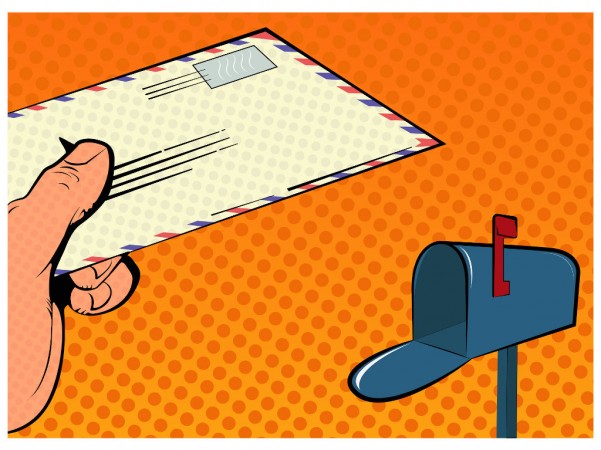
Recent Comments